
Expressive loader
Leveraging a branded expression, the expressive loader provides reassurance, guidance and delight.

Expanded component guidance coming soon.
This page will be updated soon with expanded guidance and clarity from Design, Platform, and Accessibility teams.
Expressive
Reassuring
Quick

When to use
- For branded moments of delight to enhance refreshing a page or during final purchase
- When navigating to a page where the visual design is mostly unknown ahead of time and a skeleton loader can’t be leveraged
- For periods of longer loading where the user needs reassurance
- When a user action is being processed and it is expected to perform multiple calls to load
When to consider something else
- If the visual layout/format of the content being loaded is mostly known, a skeleton loader would be the better option
- If content can be pre-loaded or optimized in another way, don’t default to the expressive loader because it is easier to implement


Pull to refresh
The pull to refresh variation is exclusively used on native devices as a branded moment of delight when refreshing content on a page.

Bars only
The default expressive loader is the bars only variation. It is primarily used as a replacement for the traditional spinner, in order to help conceal loading speeds and make the experience feel visually faster.

Bars with large text
The bars with large text variation is utilized when support text is required to better inform users during longer loading periods. Common situations in which they are used include navigating to a page that is not fully known beforehand, loading a large set of data, or completing a purchase.

Bars with small text
Common actions, such as adding items to the cart, may use the variation with small text within bottom sheets if additional load time is required. Due to its smaller visual footprint, this variation is only used in bottom sheets. Text should appear at the beginning of the animation since this loader is launched by a specific user action.


Initial bar generation specs
- All four colors should be present on initial generation of loader
- Bars will be assigned a value between 10%–40% of screen width equalling 100% (accounting for padding)
- The loader starts with a screen size of 375px
- Then subtract all padding totaling 44px
- Then generate the initial bars totaling 100% of the remaining screen size, 331px
Additional bar generation specs
- Each additional bar generated is randomly assigned a value between 10%–40% of the screen width
- Each new bar will continue the color pattern, red, blue, yellow, green
- Each bar will scale from the leftmost edge of itself from 0%–x% over 700ms with a linear animation curve
- When scaling each bar, it will push the bar in front of it forward
- Another bar will spawn 100ms after the previous and repeat the pattern
- Do not simply loop the animation, the idea is to have it constantly generating new bars
Pull to refresh
The expressive loader is used as a branded moment during the pull to refresh experience. The max-height of the pull portion of the loader is 96px. Once the bars snap back to the top, the animation begins.
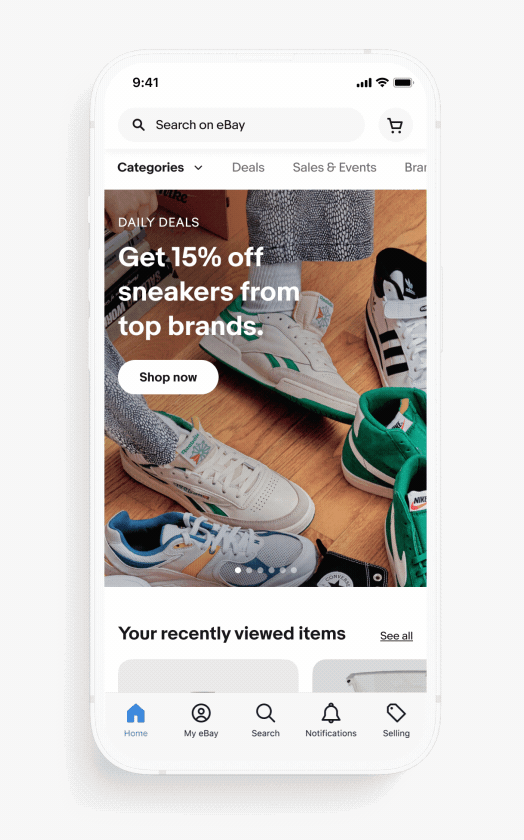
Bars only
When navigating to a page where the design is unknown and may take additional time to load, a skeleton loader is not typically leveraged. The “bars only” variation of the expressive loader can be used in these cases as a replacement for a full page spinner.
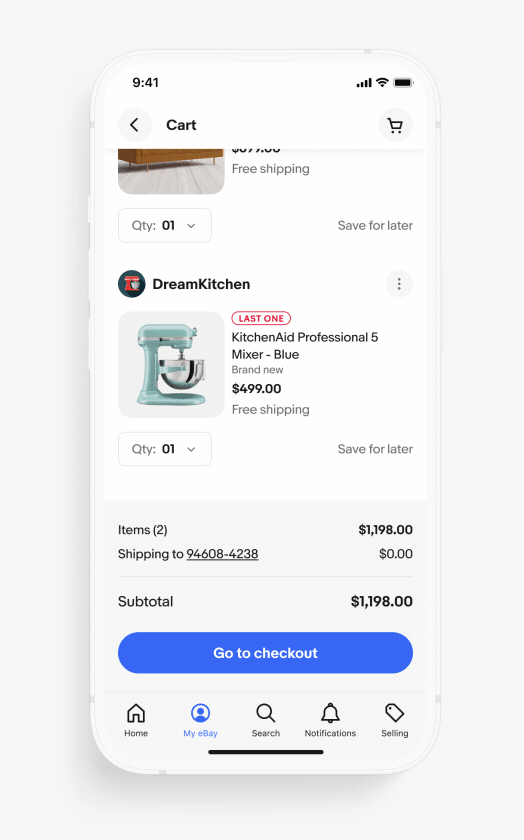
Bars with large text
When loading a page or communicating an action is taking longer than expected, strings of support text appear to provide reassurance for the user. These text strings should communicate the progress of the screen. The bars with large text variation of the expressive loader is the default text option.
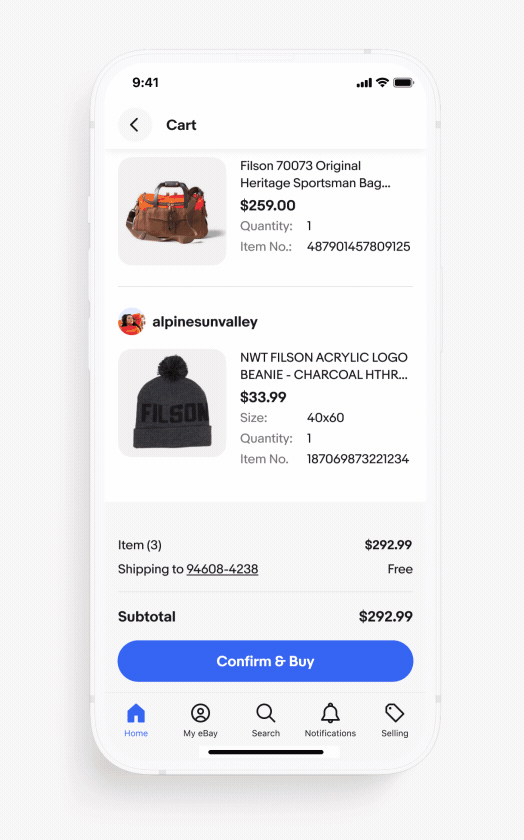
Bars with small text
Similar to bars with large text, the bars with small text variation is used in the same way, but only within bottom sheets. The other difference is this version starts with a text string as soon as the expressive loader is visible because it is responding to a specific user action like adding an item to the cart. For the large text version, text does not appear until after 1500+ms.
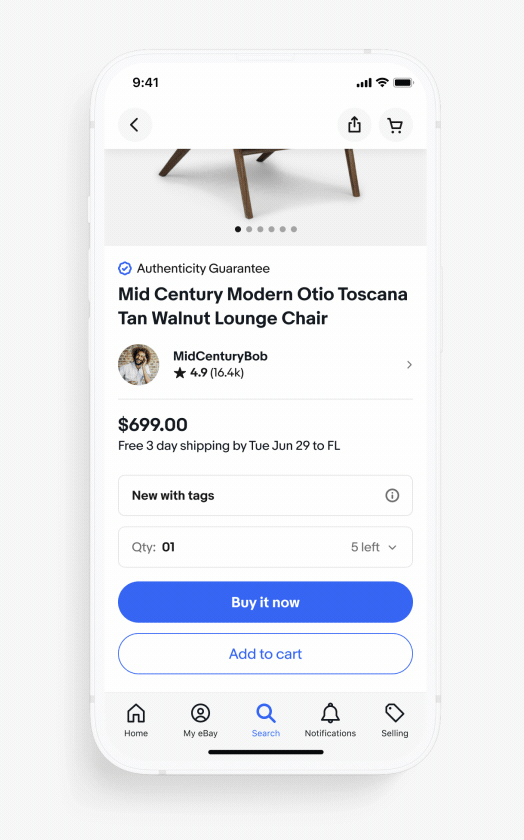
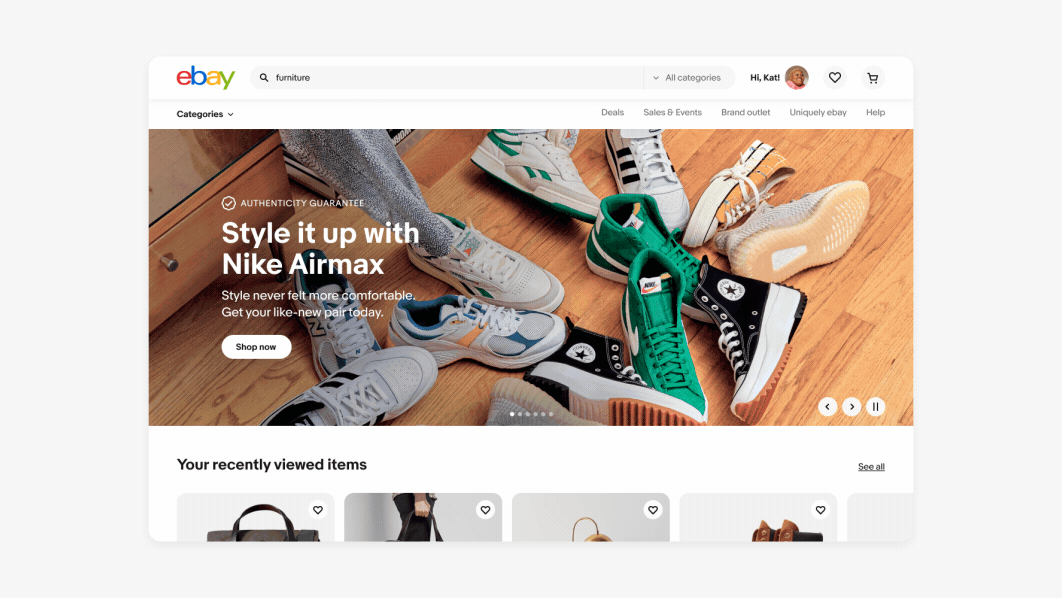
To help users feel more at ease while waiting for a large amount of data to load, such as a table, an expressive loader can be deployed to provide visual cues and reassurance.
Alt text should be provided both at the time the loader appears and consecutively when support text appears. New text should read as the text string progresses.
Support text






Styling





