Do use our success color token for the filled confirmation check mark.
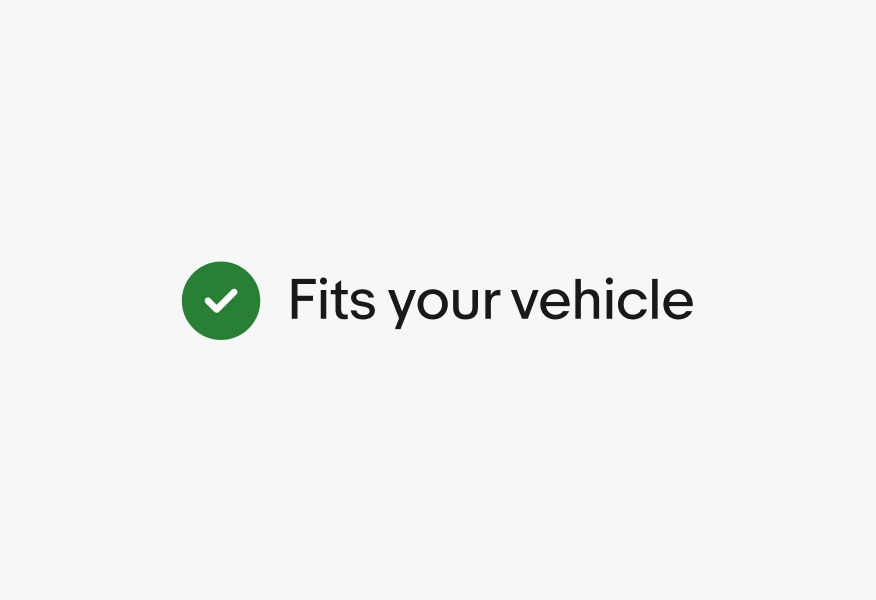
Confirmation indicators express confirmation, verification, and fitment throughout eBay.

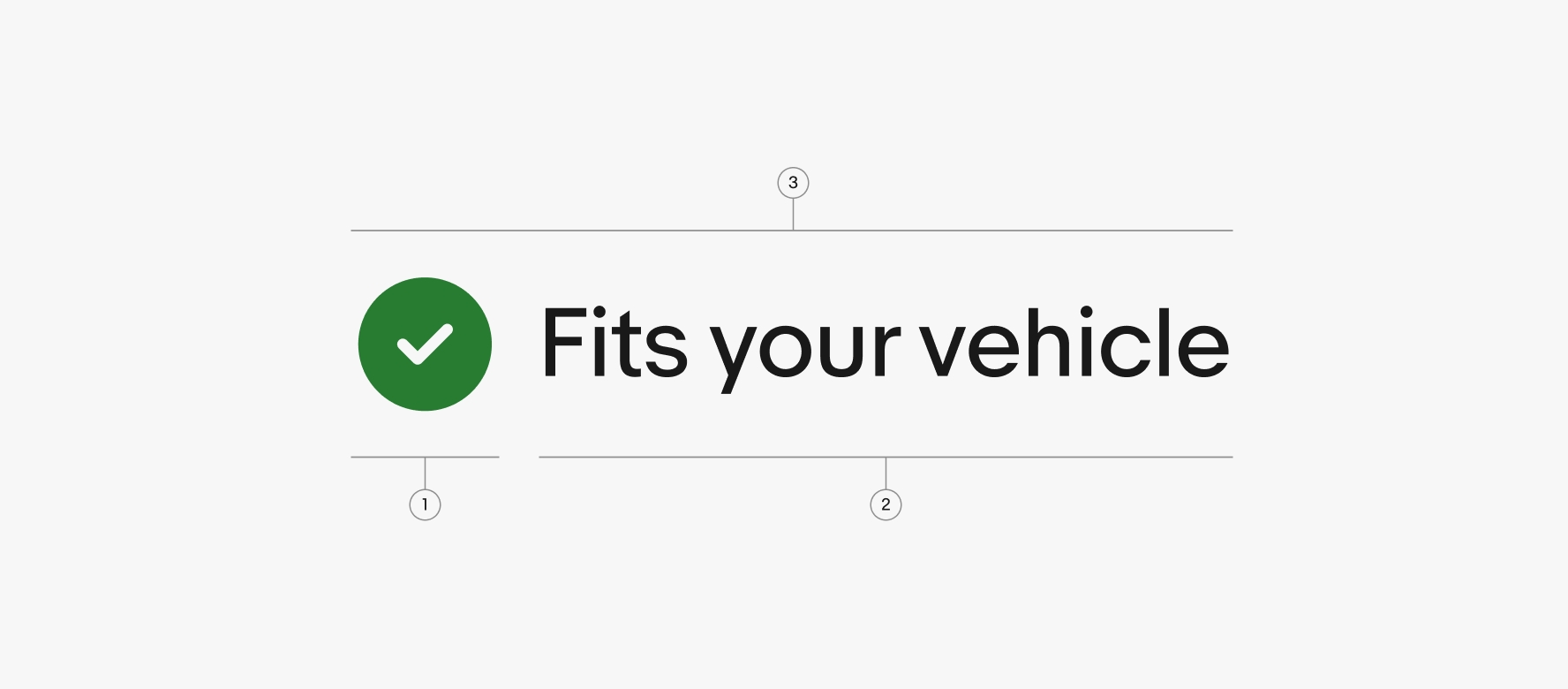
Confirmation indicators come in both 16px and 24px icon lockups and use regular-weight text.
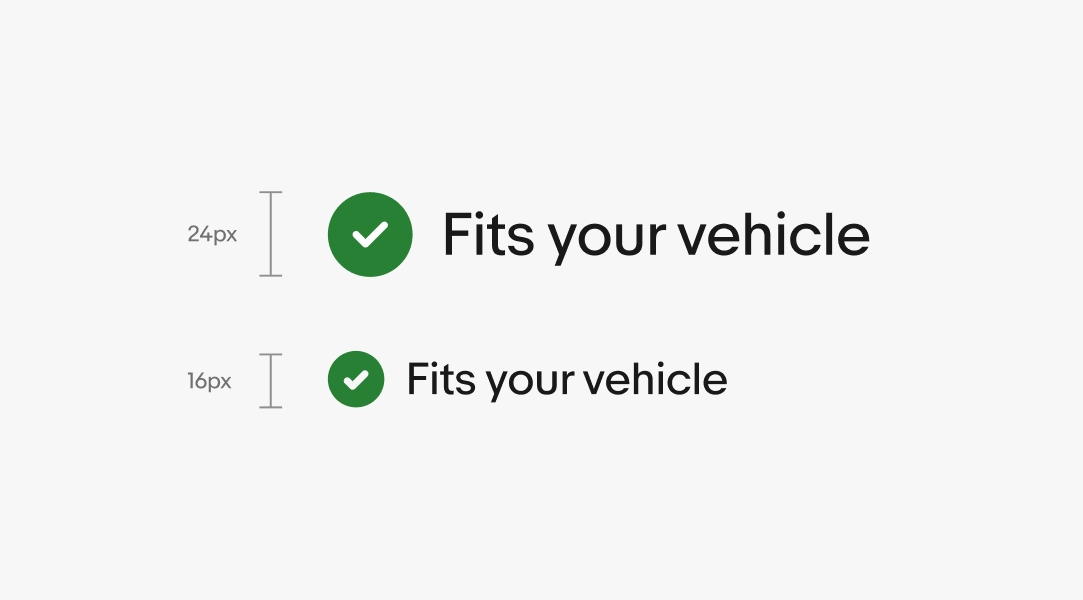
Confirmation indicators use our green success color token. Learn more by visiting our Color tokens page.

Confirmation indicators are used to confirm when an item fits a vehicle for parts and accessories. The filled confirmation check mark should only be paired with regular-weight text. Fitment can extend to a variety verticals.
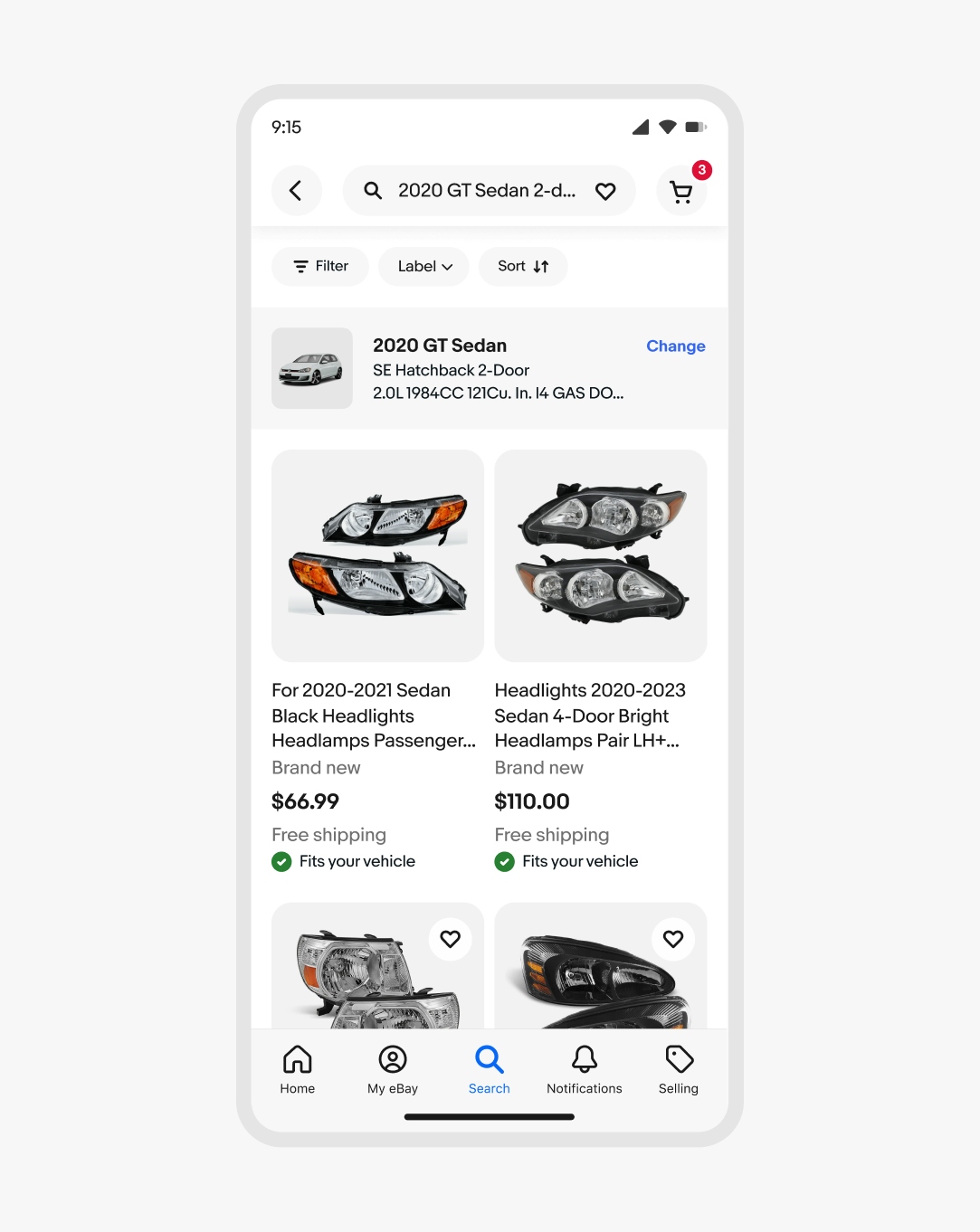
Confirmation indicators are used to show success. Examples include when an item is added to a cart, an item has been delivered, or when a response has been sent.
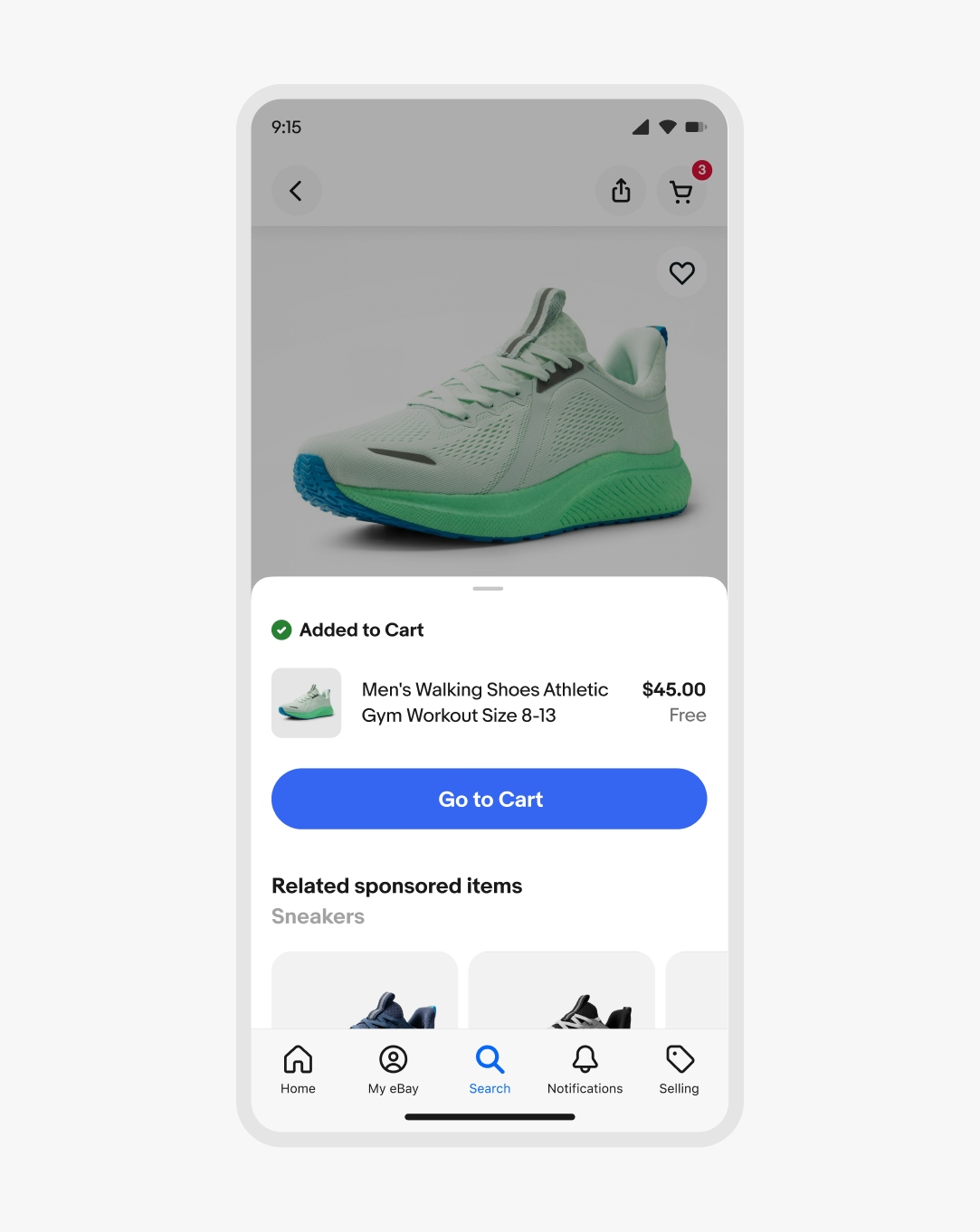
When content is forced to wrap to 2 lines, the text is left aligned on the right side of the check mark. Text wrapping can occur during translation for other languages.
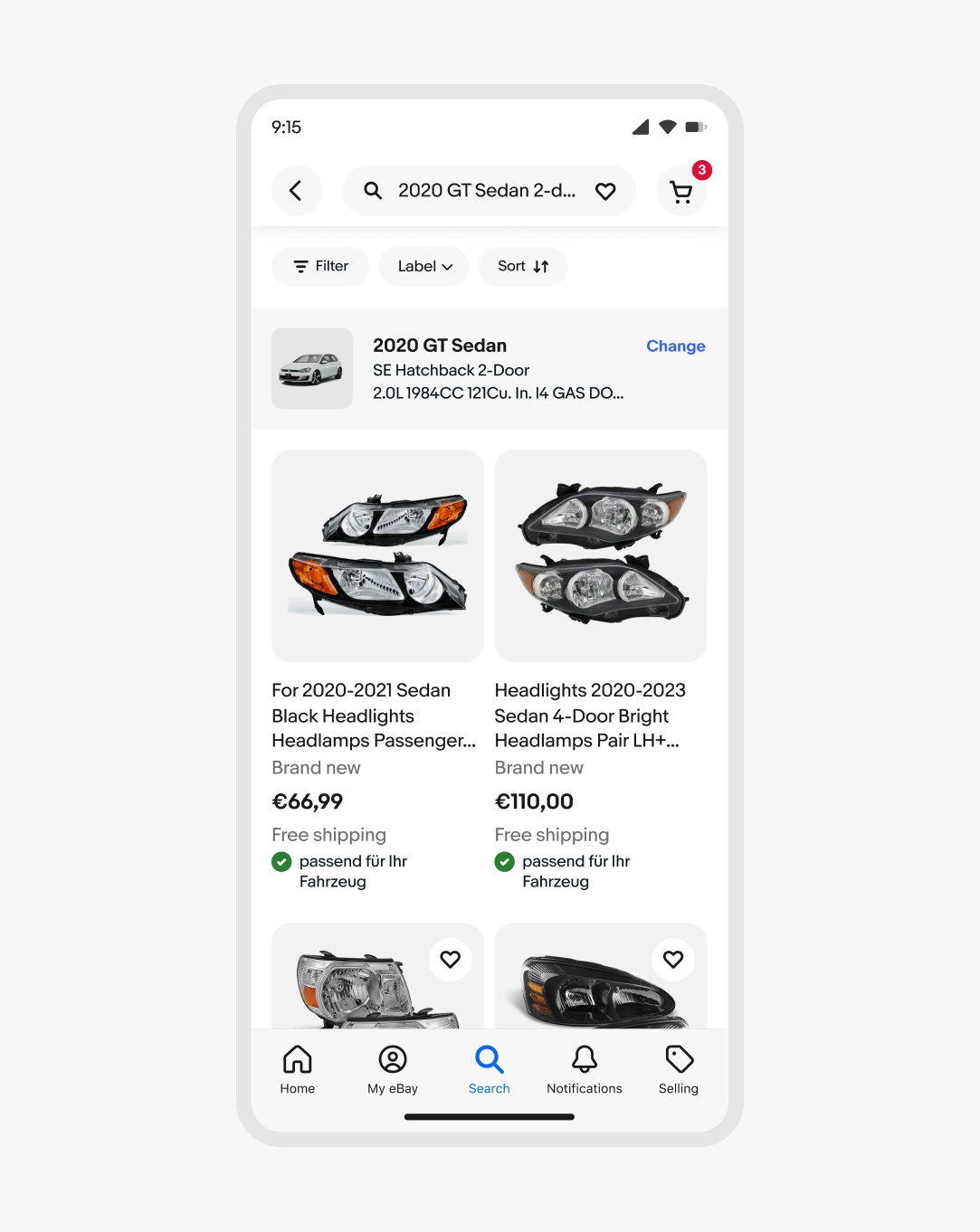
Do use our success color token for the filled confirmation check mark.
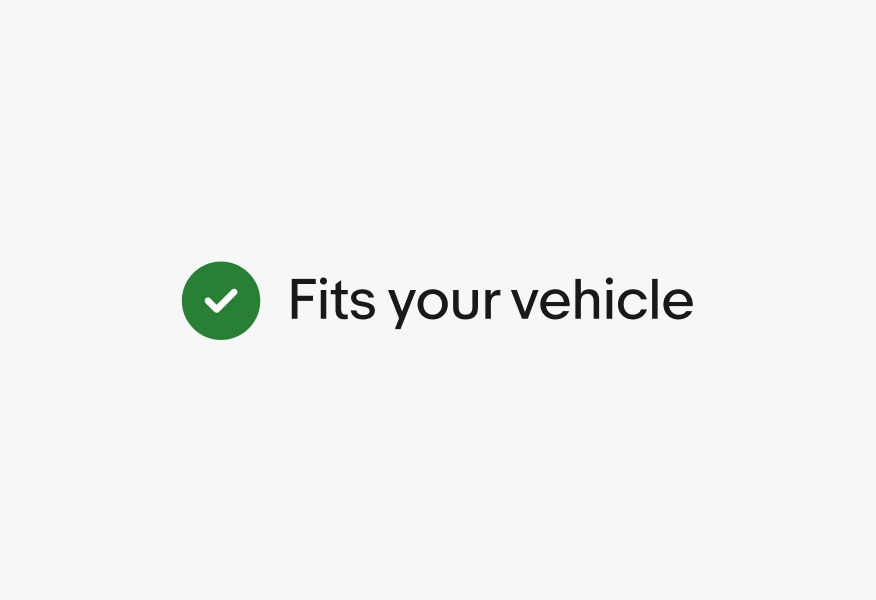
Don’t use other colors for the filled confirmation check mark.
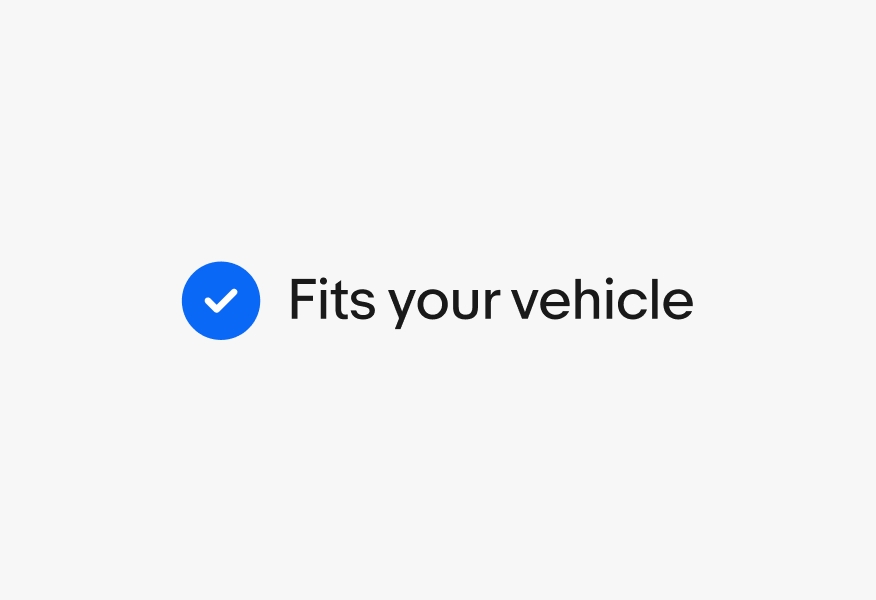
Don’t use an unfilled version of the confirmation check mark.
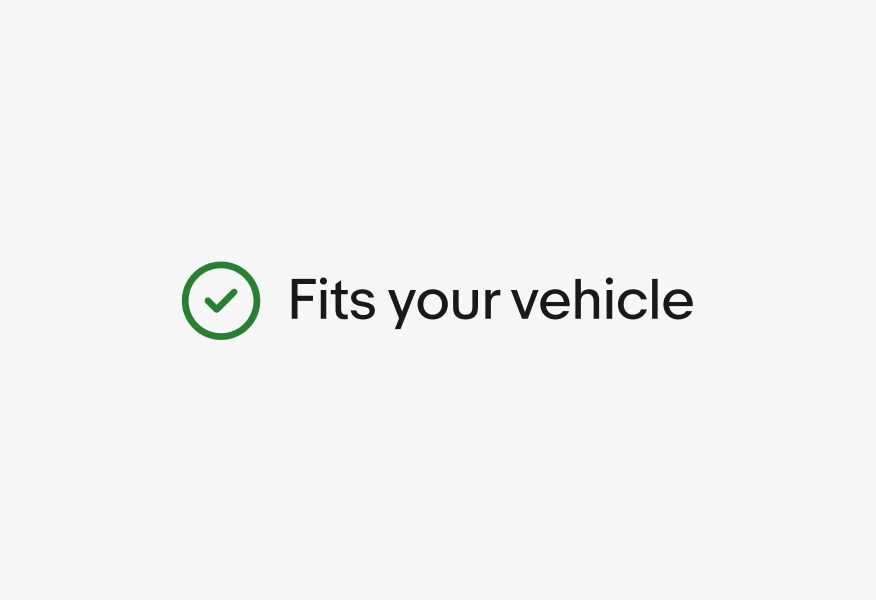
Don’t use icons to replace the filled confirmation check mark.

Don’t mix regular and bold text weights.
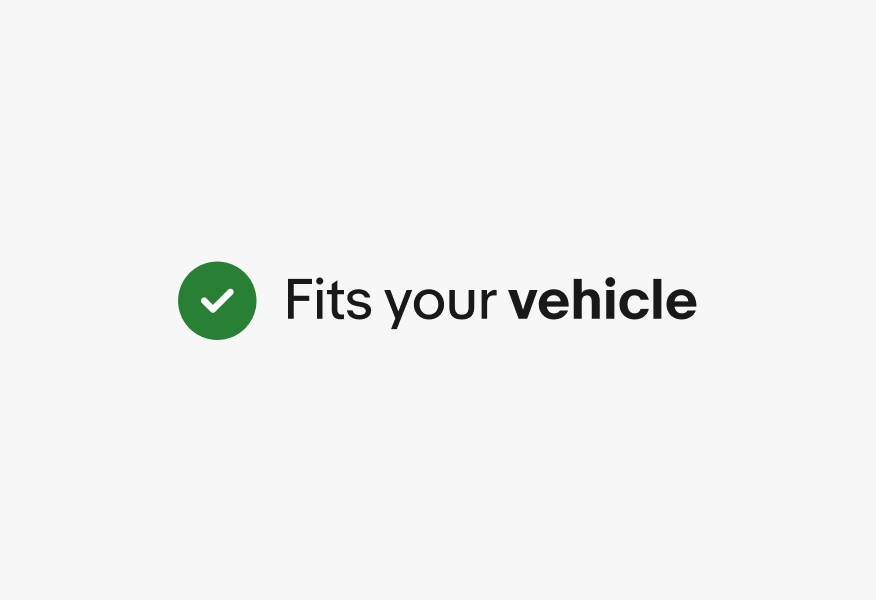
Don’t create your own color combinations for confirmation indicators.

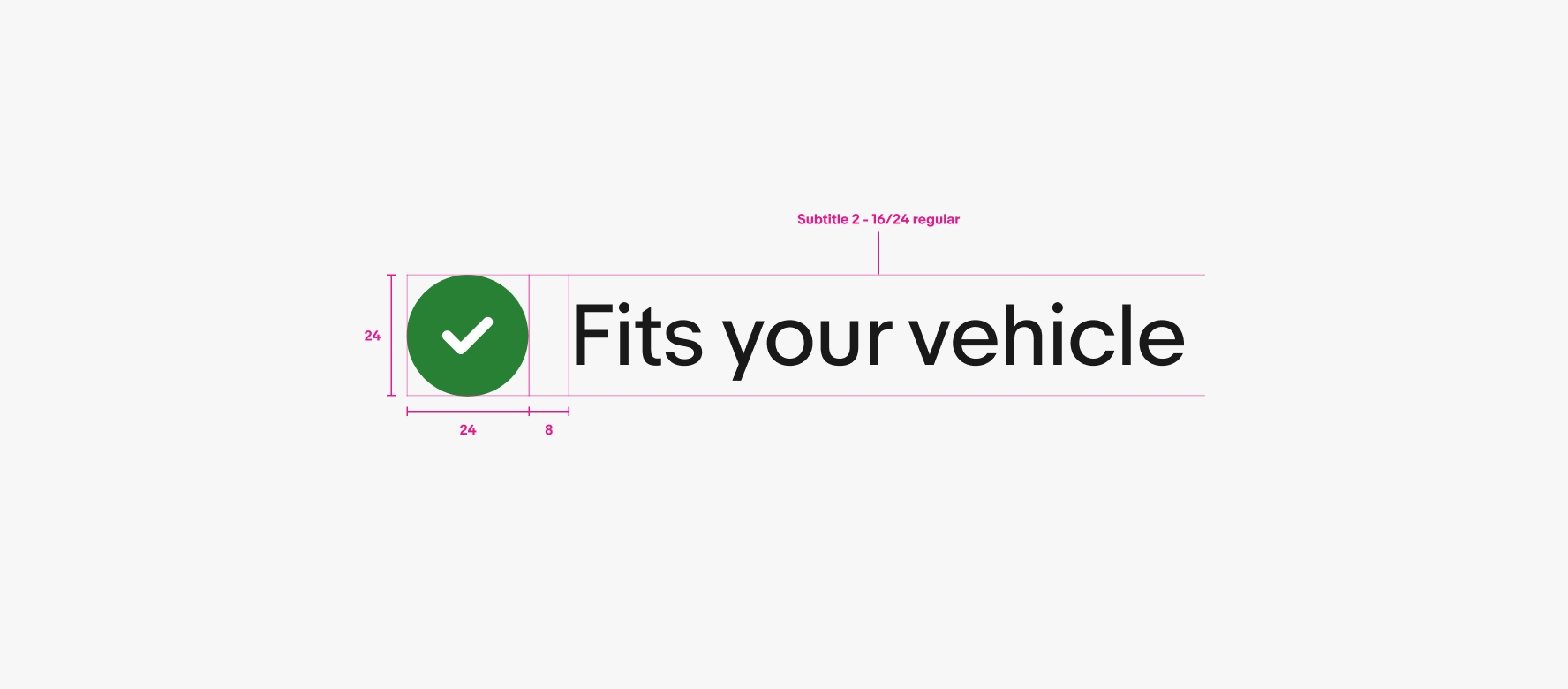

To discuss icon needs, reach out to the OneExperience (OX) team or sign up for office hours.
| Date | Notes |
|---|---|
| Jun, 2024 |
|
| May, 2024 |
|
| Oct, 2022 |
|