Ensure that more than 50% of each card is visible.
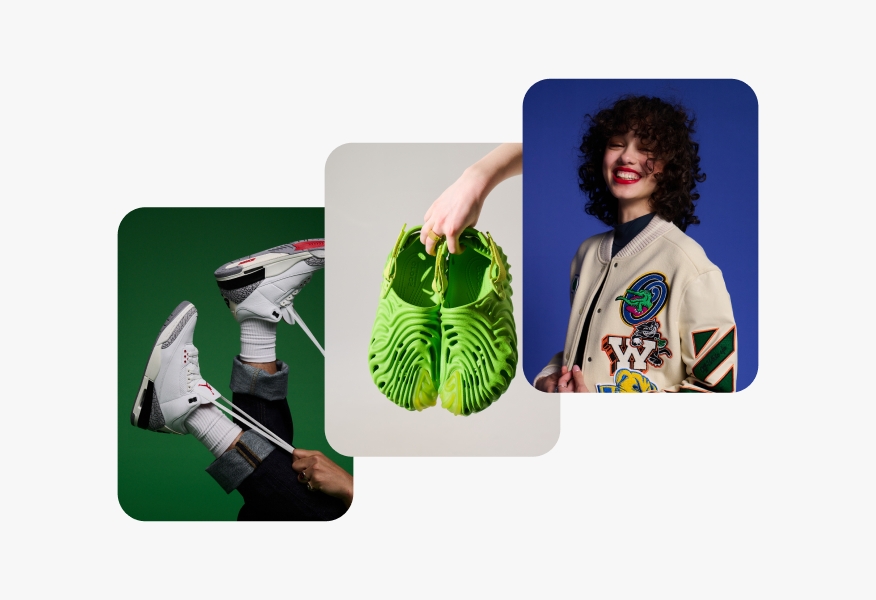
Discovery is at the heart of the eBay experience and our new approach to expressing our brand brings that notion to the forefront of all our communications. We’ve developed a visual mechanism, the stack, to demonstrate the different experiences customers have when searching for their perfect item.



Catalog uses a modular grid layout that displays our product variety.

Discovery has a distinct layout that plays with scale and repetition.

Browse is the most expressive stack, adding a sense of playfulness.

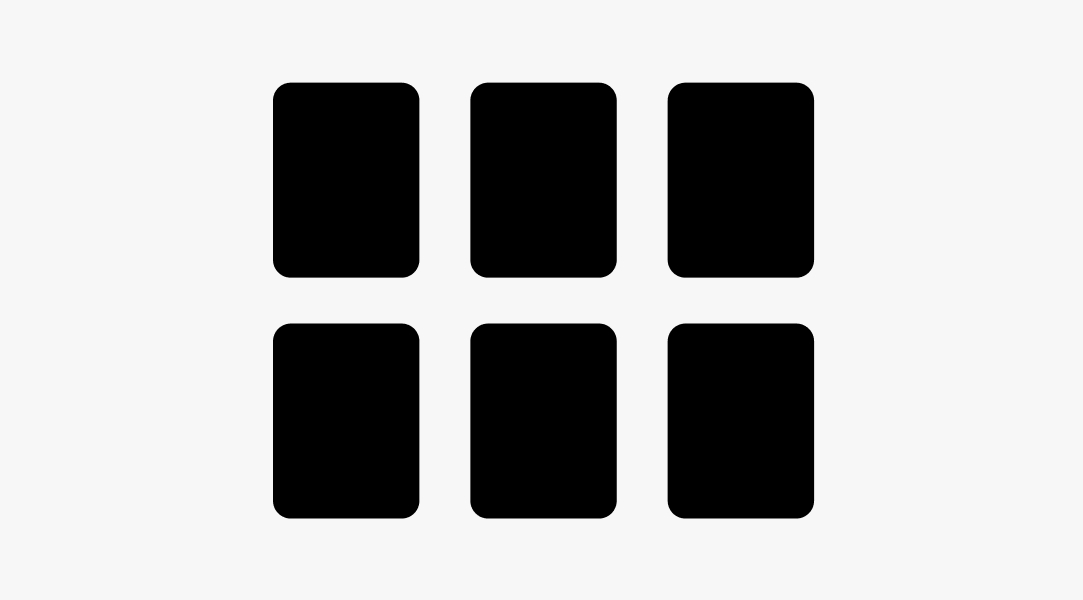
Tell our brand story through photography by selecting images that subtly incorporate eBay's colors into the overall composition without being the main focus or appearing too overt.
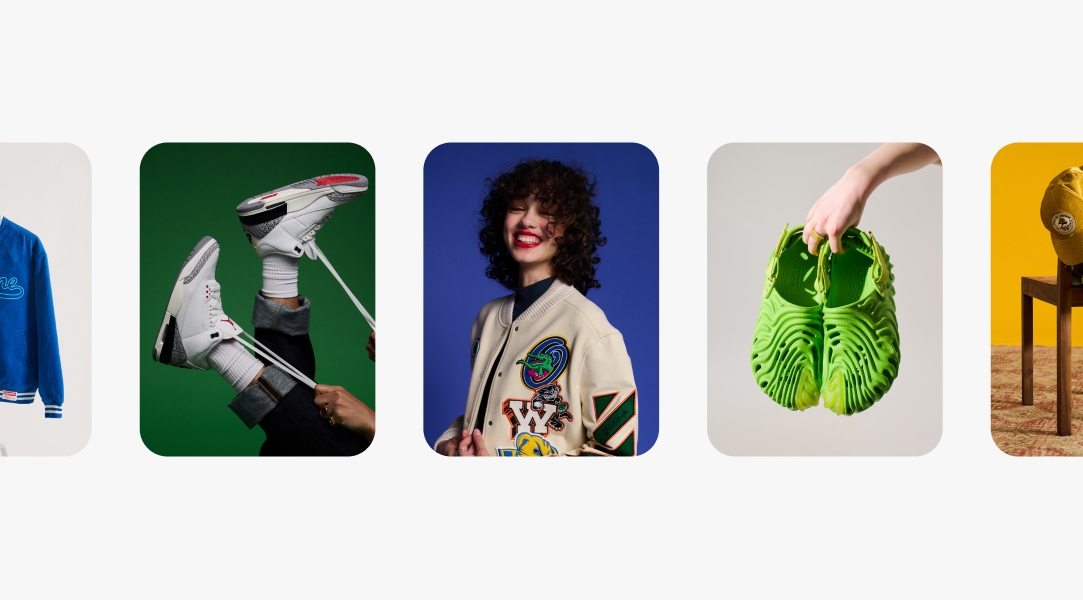

Images within a uniform stack remain the same size and use the same radius.

To create a scaled stack, we start with the largest card and decrease the size of each subsequent card by 25%.
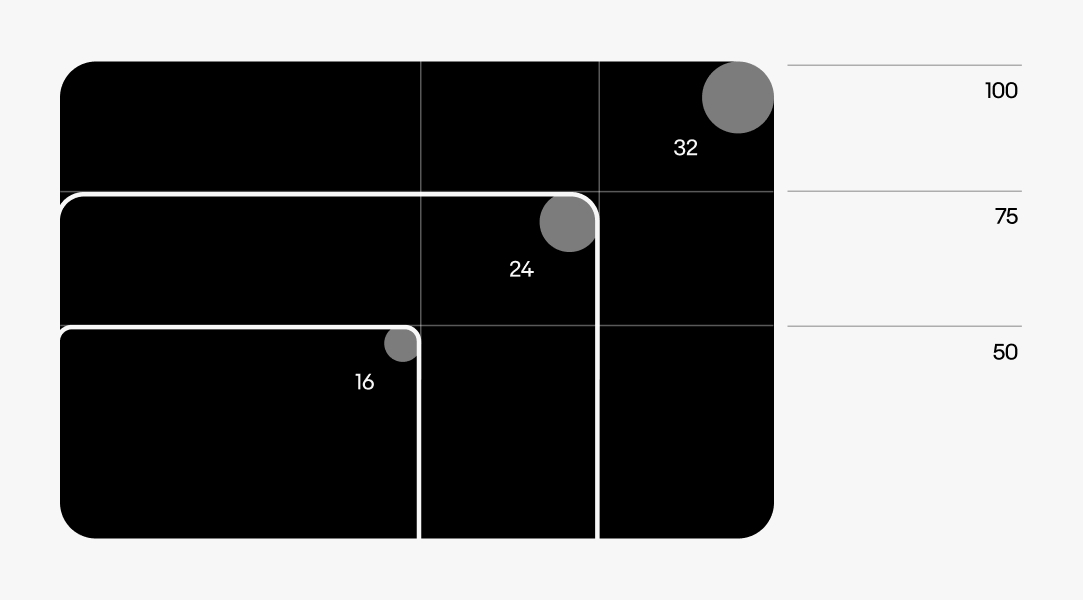

When using the uniform stack, ensure that more than 50% of each card is visible, including the edges of the cards.
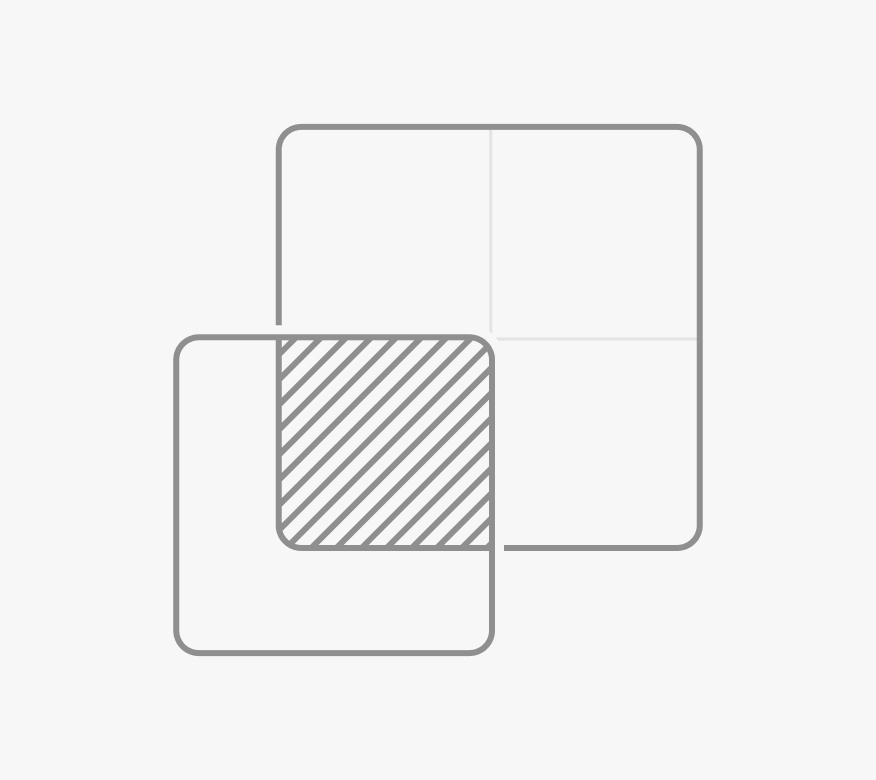
When using the scaled stack, the overlapping card must not exceed 25% of the overlapped card size. Ensure product visibility stays within the approved overlap area.
Adding shadows to our cards increases contrast and adds a sense of depth.


Adding shadows to our cards increases contrast and adds a sense of depth.

Ensure that more than 50% of each card is visible.
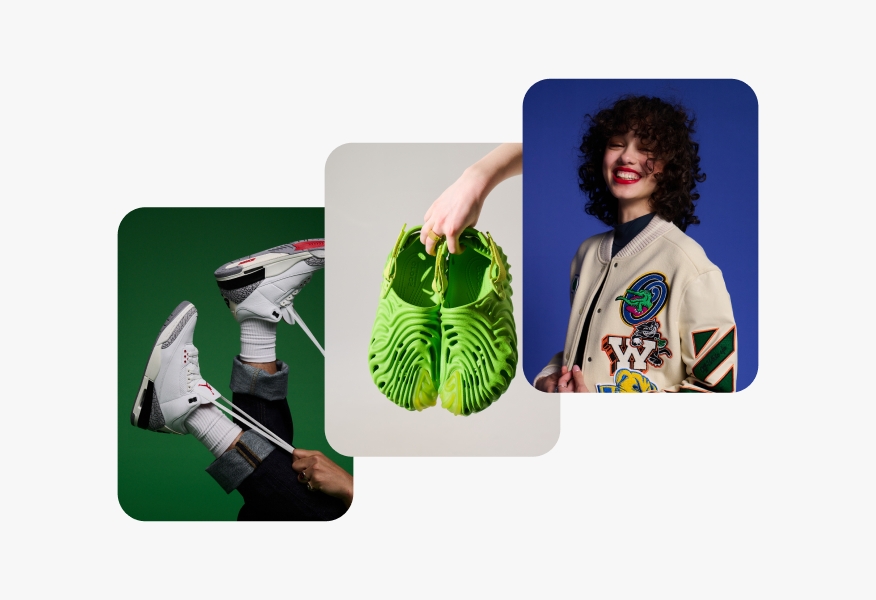
Don’t place cards in a way that obscures the subject matter.
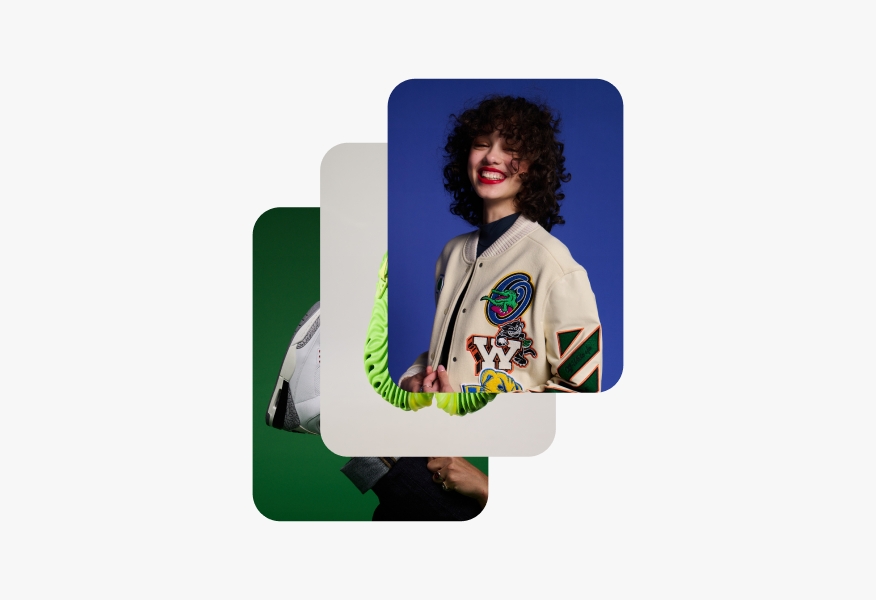
| Date | Notes |
|---|---|
| Jun, 2024 |
|